The Burden of Enterprise System Integration
The integration of enterprise systems is an expensive and complex issue for most IT organizations. Regardless of the applications—on-premise, cloud-based, or a combination of both—systems integrations typically eat away a good percentage of most IT budgets. Instead of innovating and adding direct value to the business, IT staffs are spending more and more time on their integration infrastructure (e.g., middleware upgrades, security patches, database updates, and router replacements).Do not assume you have to shoulder the heavy burden of enterprise systems integrations alone. Different systems, disparate technologies, continuously growing costs, never-ending maintenance, and immeasurable support headaches—with issues such as these, isn’t it time to demand more from your solutions provider? Modern enterprise vendors like Workday are ready to help.
The Problem with Traditional ERP
Traditional ERP applications were built primarily on a client-server model that did not take into consideration the need for information, data-processing, and communication compatibilities with other systems. To remedy this disconnect, application programming interfaces (APIs) were added later to accommodate system-to-system integration. This low-level approach increased the options available for integrations, but unfortunately also greatly increased the cost and complexity of building and supporting them. In addition, much of the integration to traditional ERP was completed at a data level using SQL. Typically, achieving a more comprehensive integration from the ERP system to necessary bolt-on systems required significant programming, which only added to the cost, complexity, and rigidity of these integrations.
The Workday Approach: Integration in the Cloud
Human capital, payroll, and financial management systems necessarily need to interact in a variety of ways with other internal and external systems and data sources. Unlike traditional enterprise application providers, Workday understands the importance of integration to core systems of record and started with integration as fundamental architectural and application design criteria. Workday’s approach is for connectivity to other applications and resources to be simpler to build, deploy, manage, and evolve over time—a significant and long- awaited change from the cost, complexity, and rigidity of connecting to traditional enterprise systems. By offering a variety of packaged solutions and integration tools as well as the ability to deploy integrations to the Workday Cloud, Workday helps to relieve customers of the historical burden of systems integration.
To simplify systems integration, Workday provides the following solutions and tools:
1. Open, Standards-Based Web Services APIs. At the foundation of our approach, Workday provides comprehensive standards-based web services APIs to support all integrations to and from Workday.
2. Integration Cloud Platform. The Workday Integration Cloud Platform is a proven, enterprise- class integration platform as a service (iPaaS) that enables Workday, customers, and partners to build integrations to and from Workday and deploy and manage them in the Workday Cloud.
3. Integration Cloud Connect. Workday offers a growing ecosystem of packaged integrations and connectors to customers. These offerings are 100% built, supported, and maintained by Workday as well as run and managed in the Workday Cloud. This vendor-supported approach significantly shifts the cost, risk, and burden of integrations from the customer to Workday.
Clearly, you can build any integration you want against the Workday API using your own middleware technology of choice, for example Microsoft.NET, TIBCO, or Oracle Fusion Middleware.
Many Workday customers do just that. However, there are several major advantages to using the Workday Integration Cloud:
•Integrations surface naturally inside the Workday user interface. You can view the integrations, launch them, schedule them, secure them, include them in Workday business processes, configure notifications around them, and audit and log them—all from within the application.
•Both packaged and custom integrations run on Workday’s software and hardware infrastructure in our data centers. You do not need to license or use any on-premise integration middleware, which can greatly simplify the deployment and management of integrations.
•Finally, although completely based on open standards, Workday’s integration tools are also highly optimized for efficiently building
•Integrations to and from Workday. Purpose-built packaged components that handle much of the plumbing aspects of integration-building free you to focus on the critical business logic.
Overall, Workday’s packaged integrations and tools are widely proven in a variety of demanding situations and offer a lower-cost, lower-risk path to deliver needed integrations in support of your deployment.
Workday Embraces Open, Standards-Based Web Services APIs :
At the core of Workday are open, standards-based APIs that give complete programmatic access to business operations and processes.
These web services-based APIs provide an integration format (SOAP/WSDL or REST) that is interoperable with all the leading client-side languages and integration middleware platforms. In addition, the Workday APIs are fully versioned, which means customers that build an integration against any particular release of Workday are guaranteed those integrations will continue to work across future Workday updates.
The Workday APIs contains the following categories of service:
• Business Management Services are the primary way to programmatically interact with Workday and directly correspond with the major functional areas of Workday (e.g., Staffing, Benefits, or Financial Management). The operations within these services correspond with business events and business objects within Workday (such as “Hire Employee” within Staffing or “Get Journal” within Financial Management). Operations return extensive data sets but can also be configured via “Response Groups”
to return a subset of possible data (e.g., contact information, position information, etc.)
• Reporting Services, also known as Reports-as-a- Service (RaaS), provide a flexible, user-defined means to get data out of Workday. All of the reports created using Workday’s built-in report writer can be set up to deliver data via RSS, REST XML, or traditional SOAP-based messages with the simple click of a checkbox. This includes customer-defined calculated fields.
• Reporting Services effectively provide a mechanism within Workday for customers to define and create their own custom APIs. If only a subset of fields within Workday Human Capital Management services are needed for a specific integration, then a custom API that contains only those needed fields can be built. This API can then be consumed by Workday or any third-party integration tool.
• Outbound Messaging Services are used to provide real- time notifications to external applications when business events occur within Workday. For example, the workflow behind the “Hire” event in Workday could be configured to publish an outbound message to a subscribing third- party system. Upon receipt of the real-time notification, the subscribing system could then query Workday (using the public API) to get details about the “Hire” (e.g., employee information, job related information, etc.) and then take appropriate action.
• Infrastructure Services expose Workday metadata to external applications so integrations can be enriched with additional functionality. For example, external applications can monitor the execution of integration events that are happening within Workday. With this metadata, external applications can see not only the status of their current integrations but also gain insight into when and how data will come from Workday prior to the events occurring. This type of transparency gives business users greater visibility into inter-system processing than ever before.
Workday Integration Cloud Platform Workday’s
Integration Cloud
Platform is a proven, enterprise-class Integration
Platform-as a-Service (iPaaS) for building, deploying,
and managing integrations to and from Workday. All
integrations are deployed to and run in the Workday
Cloud without the need for any on-premise middleware.
Workday also provides management and monitoring
services embedded in the Workday user interface.
Powering all of Workday’s integration capabilities is a
best-of-breed Enterprise Service Bus (ESB) architecture
that enables Workday’s integrations to scale, interconnect,
and support the latest industry standards, protocols,
and formats. Workday’s ESB is a core component of the
Workday Integration Cloud and provides universal and
open standards- based connectivity for virtually all types
of business applications, information, and processes.
Powerful Integration Tools Simplify Custom
Integrations for Both Business and IT Workday offers
a set of easy-to-use integration tools designed to
solve many of the common integration use cases that
customers face today
Enterprise Interface Builder (EIB) :
The Workday Enterprise Interface Builder (EIB) tool provides an easy-to-use graphical and guided interface to define inbound and outbound integrations without requiring any programming. The EIB tool can be used by both business and IT users to address a variety of integration needs.
Outbound EIBs
Outbound EIBs are used to extract information from the Workday system, and either attach it back to the customer’s tenant for future use or reference or send it somewhere for further processing. Over three-quarters of outbound EIBs currently in production send a file to an external destination via ftp. To create an outbound EIB, users need to only take three steps:
1. Get Data
In the “Get Data” phase, a data source is
designated. In 95% of cases, this is a custom report
(RaaS). If you are specifying a Report Data Source,
you can choose the format in which the report
results are delivered: normal XML, simplified XML,
CSV, JSON, GData, or RSS. Don’t worry if these
sound confusing—they just mean you can get data
straight out of the system in a variety of formats
which may minimize or remove the need for
subsequent transformation. You can also specify a
Workday Web Service endpoint as the data source
for an EIB.
2. Transform
At this point, you can either choose from the set of
predefined (XSL) transforms, or specify a new one
that you will define. The out-of-the-box options
include transforms to CSV and Excel formats. New
transforms must be uploaded as valid XSLTs.
3. Deliver
The output resulting from executing the EIB
can either be attached back to your tenant, or
alternatively delivered to an external endpoint.
Supported transports are SFTP, FTPS, HTTPS, email,
WebDav, and AS/2. You can optionally compress
or encrypt documents with a PGP key. You can
also control the created filename, any sequence
numbers, and document retention policies where
appropriate. Once an EIB is defined, it can be
run by any authorized user. When it runs to
completion, its status (and any associated output
files) can be viewed by searching for the EIB run
(and its associated integration event record)
Inbound EIBs
For a number of use cases, especially bulk ones, it
is convenient to upload information directly to the
Workday system. In this case, an inbound file is provided
and associated with a custom transformation. This
transformation will convert the data into a format
suitable for sending to a particular Workday Web Service.
It is a mirror-image of the outbound EIB use case.
In order to simplify this process, Workday generates a
default spreadsheet for the most common set of bulk
update operations. These operations include mass payroll,
time off, benefit adjustments, etc. All you need to do is
take this generated spreadsheet, add data to it, and then
use EIB to import it to the system and update all the
records. The system will proactively notify you of any
errors in the load process, and will even highlight which
cells in the input spreadsheet caused the problem. These
delivered spreadsheets can also be customized so you can
specifically identify the columns you need, add comments
to help guide other users who will be inputting the data,
hide irrelevant fields, etc.





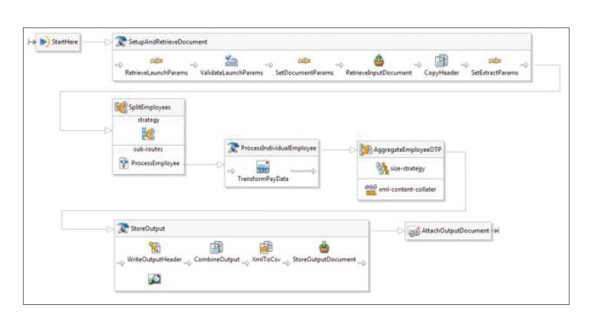
No comments:
Post a Comment
Note: Only a member of this blog may post a comment.