- It is a sequence of one or more steps that accomplishes a business objective.
- Workday provides optimized business processes which can be used as a starting point for configuring processes according to one’s needs. The definitions provided by Workday will have Default Definition in bracket (Highlighted in red). The one which is configured for the supervisory org will appear like BP Name for Sup Org name (Highlighted in blue).
-
All the subordinates will follow it’s superior’s business process definitions if not
configured separately.
-
BP determines who approves or denies something that happened, who needs to do
additional tasks, who needs to be notified and what events needs to be initiated.
- Business Process can be copied from Supervisory Org actions using path SO--
Business Process---Create, Copy or link definitions
Also, BP can be copied from Business Process Actions. E.g.
-
-
Edit Definition option is used to edit the existing definition of BP.
-
Edit Definition option is used to edit the existing definition of BP.
-
-
Add Notification option is used for setting up the notifications for Business Process.
-
Add Notification option is used for setting up the notifications for Business Process.
-
-
View diagram option will display the BP definition as Visio diagram.
-
View diagram option will display the BP definition as Visio diagram.
BP columns – step, order, If, type, specify, optional, group, All, Run as, Due date, Due date is based on effective date, Complete.
- Order will specify the order of the step. The same alphabet mentioned against the step signifies that both of them can be executed in parallel. Dictionary order is followed for determining which step will be executed first. So, aa will be executed before ab.
- If specifies the condition which should be satisfied for the execution of the step. The condition can be added by going to the Step Actions---Maintain Step Conditions
- Condition within BP will determine whether the step will be executed or not.
- Type will specify the type of BP step – Initiation, Approval, Action, Approval Chain,
- Batch, Checklist, Consolidated Approval, Integration, Report, Service, To do






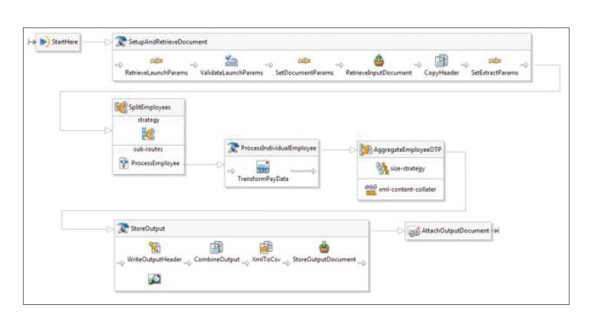
No comments:
Post a Comment
Note: Only a member of this blog may post a comment.