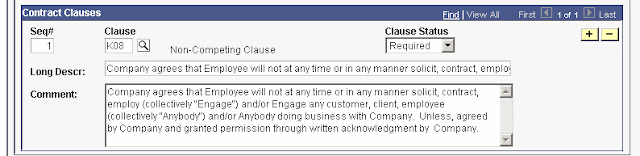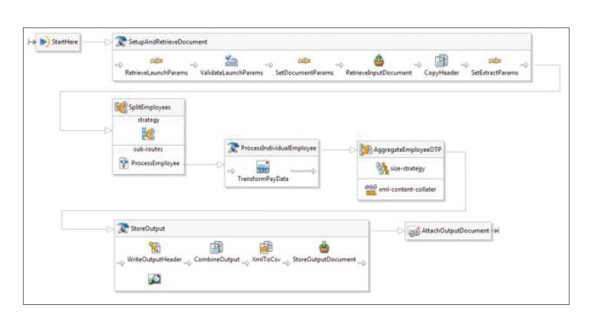In Workday, Integration is a major part. We need to be 'Agile' to execute demands of the customer. Customer would like to see how the reports get generated as per their needs.
WD has come up with a solution to reach the demands of customer in the form of reports and calculated field.
Calculated field:
Calculated fields allow users to perform simple arithmetic, date calculations, text concatenation, logical
expressions, retrieval of related data, and transformations of their existing data. You can use calculated
fields in reporting, business processes, integrations, scheduling recurring processes, and other areas
within Workday.
To generate reports as per the customer specification, WD has come with XSLT.
Whenever Workday integration takes place,it generates a report in the form of XML. The output would be in Workday format.
- XML was designed to transport and store data (EXtensible Markup Language).
- XML was designed to transport and store data, with the focus on what data is and it is the most common tool for data transmissions between all sorts of applications.
An Example XML Document
XML documents use a self-describing and simple syntax:
<?xml version="1.0" encoding="UTF-8"?>
<note>
<to>Tove</to>
<from>Jani</from>
<heading>Reminder</heading>
<body>Don't forget me this weekend!</body>
</note>
<note>
<to>Tove</to>
<from>Jani</from>
<heading>Reminder</heading>
<body>Don't forget me this weekend!</body>
</note>
The first line is the XML declaration. It defines the XML version (1.0).
The next line describes the root element of the document (like saying: "this document is a note"):
<note>
The next 4 lines describe 4 child elements of the root (to, from, heading, and body):
<to>Tove</to>
<from>Jani</from>
<heading>Reminder</heading>
<body>Don't forget me this weekend!</body>
<from>Jani</from>
<heading>Reminder</heading>
<body>Don't forget me this weekend!</body>
And finally the last line defines the end of the root element:
</note>
You can assume, from this example, that the XML document contains a note to Tove from Jani
EIB & Custom XSLT & Workday Web Services (WWS)
There are times when Workday does not present output in the desired format for simple integration
tasks. One example is upper-case and lower-case letter. Workday stores people’s names in mixed-case,
but another system might require the last name appear as all upper-case letters. Another example might
be Social Security Number. SSN is typically formatted as a 9 digit numeric value (if unmasked). Another
system could require that the data be passed but, only the last 4 digits. In this case an Extensible
Scripting Language Transformation (XSLT) could be implemented with the EIB.
-
Formatting: If Workday data comes out of the system and is incompatible with the external system, XSLT can be used to transform the data. Some common examples are date fields – Many external systems require a different date format from Workday. XSLT can be used to reformat the data to suit the endpoint’s needs.
-
Conditional Logic: The standard EIB transformations do not allow for conditional logic. There are times when the output format should be different based upon the value of a particular data element. An example might be a contingent worker vs. a full time employee. Using if/then logic, the output can be tailored to which type of worker the XSLT is attempting to transform.
-
Custom Output: Finally,an integration can be scheduled to process based on the scheduling criteria that is defined by the user and the passage of time (for example – the first day of each month). The benefit is that the integration does not need to be manually launched each time. Another example would be to launch a benefit carrier integration each Friday at 6pm.Custom XSLT is Implemented in the Configure Integration System step. Remember the Steps to Implementing an EIB system:
-
Create Integration System
-
Configure Integration System
-
Launch Integration System
-
View Process Monitor Event
When you Configure the Integration System you can create a new XSLT Attachment Transformation. Here you upload your XSL or XSLT file into the EIB Configuration Task. It will then use it to execute the transformation.