Business Objects
A business object can have no instances, one instance, or many instances.
Workday automatically links related business objects together. For example, purchase
order lines are linked to a purchase order header, the purchase order header is linked to a
supplier, the supplier is linked to a company, and so on.
Business Object Details can be found out by searching bo: business object name and then
navigating to the same.
Business object details can be seen with the help of workday delivered standard report i.e. Business Object Details Report which takes business object name as input.
There will be 4 tabs on the Business Objects Details page:
a) Fields---List of all fields which are part of a business object will be shown.
b) Related Business Objects--- List of all business objects which are directly or indirectly
related to a business object will be shown.
c) Data Sources – List of data sources of which the business object will be a part will be
shown.
d) Reports – List of reports which uses the current business object will be shown.
The Power of Objects: When you see something in Workday, you can perform an action on it.
Workday stores your data as business objects—organizations, workers, positions, and so on—which can be thought of as database tables or worksheets in Excel. Just as a database table or worksheet has columns and rows, a Workday business object
has fields and instances.
A business object is composed of a set of related fields, similar to how a table or
spreadsheet is composed of a set of related columns.
Instances of a business object in Workday are like rows in a table or spreadsheet, with each instance representing a unique occurrence of that type of object such as an organization or
worker.
A business object can have no instances, one instance, or many instances.
Workday automatically links related business objects together. For example, purchase
order lines are linked to a purchase order header, the purchase order header is linked to a
supplier, the supplier is linked to a company, and so on.
Business Object Details can be found out by searching bo: business object name and then
navigating to the same.
Business object details can be seen with the help of workday delivered standard report i.e. Business Object Details Report which takes business object name as input.
There will be 4 tabs on the Business Objects Details page:
a) Fields---List of all fields which are part of a business object will be shown.
b) Related Business Objects--- List of all business objects which are directly or indirectly
related to a business object will be shown.
c) Data Sources – List of data sources of which the business object will be a part will be
shown.
d) Reports – List of reports which uses the current business object will be shown.
The Power of Objects: When you see something in Workday, you can perform an action on it.



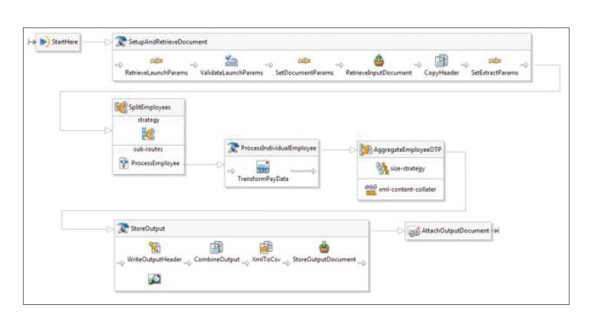
No comments:
Post a Comment
Note: Only a member of this blog may post a comment.