How ‘LINKEDIN’ plays its role in Workday HCM: Rolling out
ESS (employee Self service) and MSS (Manager Self service)
Let us discuss about ‘ Self
Service’ in Workday and how Linkedin plays a part
in Workday.
By giving access to your employees,workers in Workday and to the tasks and information. Access for their work and personal life, the Human resources, payroll and other groups are given the time they need to be a strategic influence.
Managers have the flexibility to run Analytics report, view
dashboard and METRIC REPORTS on the Workday landing page and have data about
their own direct and indirect reports at their fingerprints.
Rolling out ESS (employees Self service) and MSS (Manager
Self service) can increase adoption of Workday throughout your organization.
PROFESSIONAL PROFILE: Workday delivers a
professional profile that provides a user-friendly way to track key talent
information about our self and others like Job history, education and feedback
information from Workday’s talent management functionality.
We can configure a professional profile using the configure
profile and configure profile group tasks. It is better to add a professional profile as the first item
in the overview or job profile group so that it displays first when viewing workers
profile.
Ex: If anytime
feedback is enabled, a worker can see his own feedback and co-worker can give
feedback.
Workers can add, edit and remove their own experience,
skills and education directly on their professional profile. We can use ‘
Import feature from LINKEDIN’ if we enable the task to import.
During the import process, Workday eliminates duplicate entries by matching existing entries, with new entries from`Linkedin; changes are not synchronized between Workday and LinkedIn, but you can rerun Linkedin to get the exact data.
In order to access the Workday system you need to set up a
Workday Account for each employee after hire. This creates a user identification
and password.
STEPS:
Related Employee- Action steps--- Security Profile- Workday Account
Note: Many organizations will not use Workday
account creation for security, but will use an ACTIVE DIRECTORY approach, single
sign on or delegated authentication. This will remove the need for creating
workday account step as part of the hiring process.
PERSONAL DATA:
An employee viewing another employee data is very minimal. By default, an employee can only view other employee’s basic data (Job, the management chain and the organization such as department, cost center etc. That the
employee is a part of)
Our role and security group will control how much personal
information will be available to see and if any actions we can perform. When
hiring employees, the hire BP will trigger and the employee is added to’ All
employees' security group’. When workday account is created, employee adds
to ‘All users security group’ and employee as SELF so that that self-service
can be enabled. By this feature employee can view benefits, pay history and
personal data where as Manager as no ability to see the information of their
direct reports. In factory
defaults for security policies, a manager cannot view an employee’s birth date
or social security number. A manager also cannot view an employee’s emergency
contact information. For the
activation of the above points, we can use Domain Security policy, where we can add
and view the related information.
ESS: Worker can manage his own data through ‘ All about
me ‘ landing page. Some approvals are required for some data changes that can
be configured through the business process. Whether approval is required or not
will be based on the policies and BP configuration. Policies process is
generally in place for legal information that must be verified like marital
status, emergency contacts and last name.
MSS: This service puts the information managers need at their fingertips. This helps them to monitor their team for proper planning and to achieve strategic goals to the organization by taking quick decisions with the data available through ‘ MY TEAM’ worklet. This feature has the access to the data and tasks related to their responsibilities. Here BP and policies play an important role; based on them we can involve managers at different levels. They may initiate a business process such as a job change or approve it or simply get notification that it has been completed.
It is designed for ‘ Managers’.
TAX WITHHOLDING AND DIRECT DEPOSIT: Without using ‘ PICOF ’ we have a certain payroll related functionality, which we can use in the pay worklet. Click withholding elections action to enter either U.S. W-4 or Canada TD1 information. This is a BP, we have to include payroll payee tax data event in approval step. Employees can set up direct deposit and be divided between those accounts. In the pay worklet on the all about me landing page is the ‘ Payment Elections’ hyperlink task that employees can select to set up their accounts. Once data is given, it is included in the workday payroll interface extract for use by third parties. Like the self-service, tax data functionality, this employee self service feature can be turned off by restricting who can access the BP (Payment Election Enrollment Event)
Direct deposit can be used with or without Workday Payroll, but along with a basic setup you will need to set up integration with the finance units.

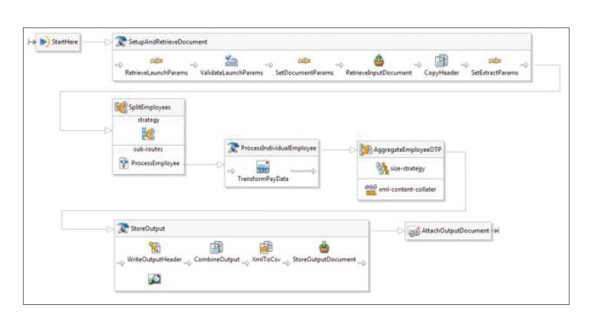
No comments:
Post a Comment
Note: Only a member of this blog may post a comment.